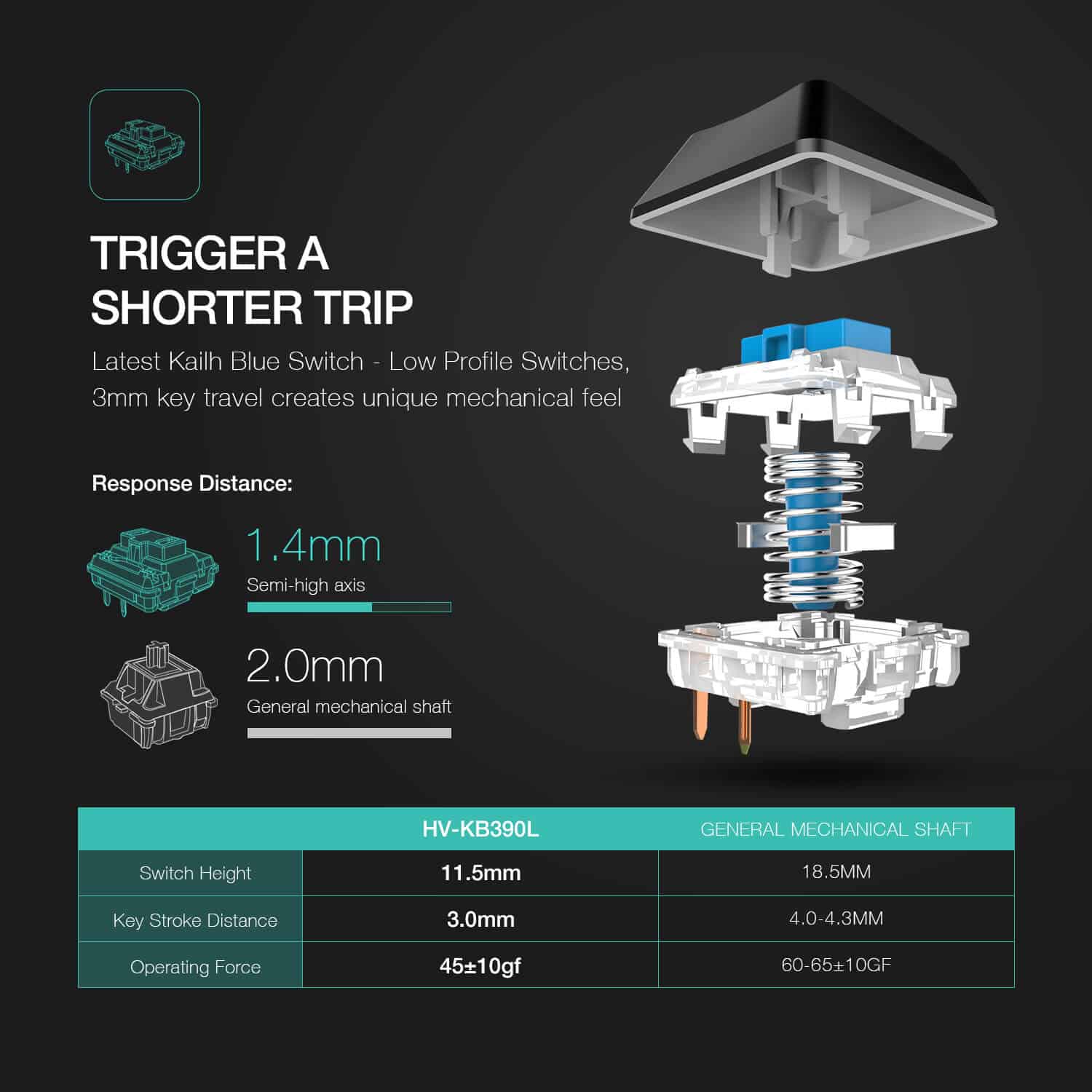This product is no longer available on HAVIT Online. Please refer to below for alternatives
Description


Introducing HV-KB390L, The Ultra-Thin 87-Key Low Profile Mechanical Keyboard
Powered by Kailh PG1350 low profile blue switch, the revolutionary HV-KB390L low profile mechanical keyboard provides only 22.5 mm (0.89 Inch) of thickness. With only 3 mm of total travel and about 45 g of operating force, you can press your key faster, therefore release your in-game abilities quicker. Another benefit of short travel is the crispy click sound, as you won’t hear the sound of the keycaps bumping on the keyboard cover. On the go? Just plug / unplug the removable micro USB cable attached. Need light? Press FN+F6-F11 for 6 preset backlit modes, and FN+F1-F5 for customization modes!
Latest Low Profile Technology
A thinner keyboard does not only mean it is more portable and more lightweight, it also mean it takes less time and effort to press a key, thus make you react faster in game and in everyday business. With the latest Kailh PG1350 blue switch, the HV-KB390L Low Profile Mechanical Keyboard comes with a thickness of only 0.89 Inch, which is more than 25% thinner than a standard 104 key keyboard. The 3 mm of total travel and 45 g of operating force gives you a natural and swift mechanical typing experience without any bumping sounds between the keycaps and the cover like other long travel switches do.
Control Everything with Driver
By installing the driver, you can configure the follow settings:
- Backlit modes
- Macros
- Game mode
- Enable/disable Win key
- Response time of key pressing
- USB report rate
- Media keys
- Profiles
Detachable Micro USB Cable
The 60 Inch micro USB cable on HAVIT HV-KB390L Low Profile Mechanical Keyboard can be unplugged from the keyboard. It is so much easier to carry the keyboard and the cable separately than carrying them attached while you are on the go, also it is easier to repair / replace the cable!
Ice-Blue LED Backlit
Choose from the six preset Backlit modes by pressing FN+F6-F11, or customize your own by pressing FN+F1-F5 (FN+F12 to save)
What They Say
Check out our collections of third party social media reviews . Wanna share your content as well? Use the hashtag #havit on social media for a chance to be featured.