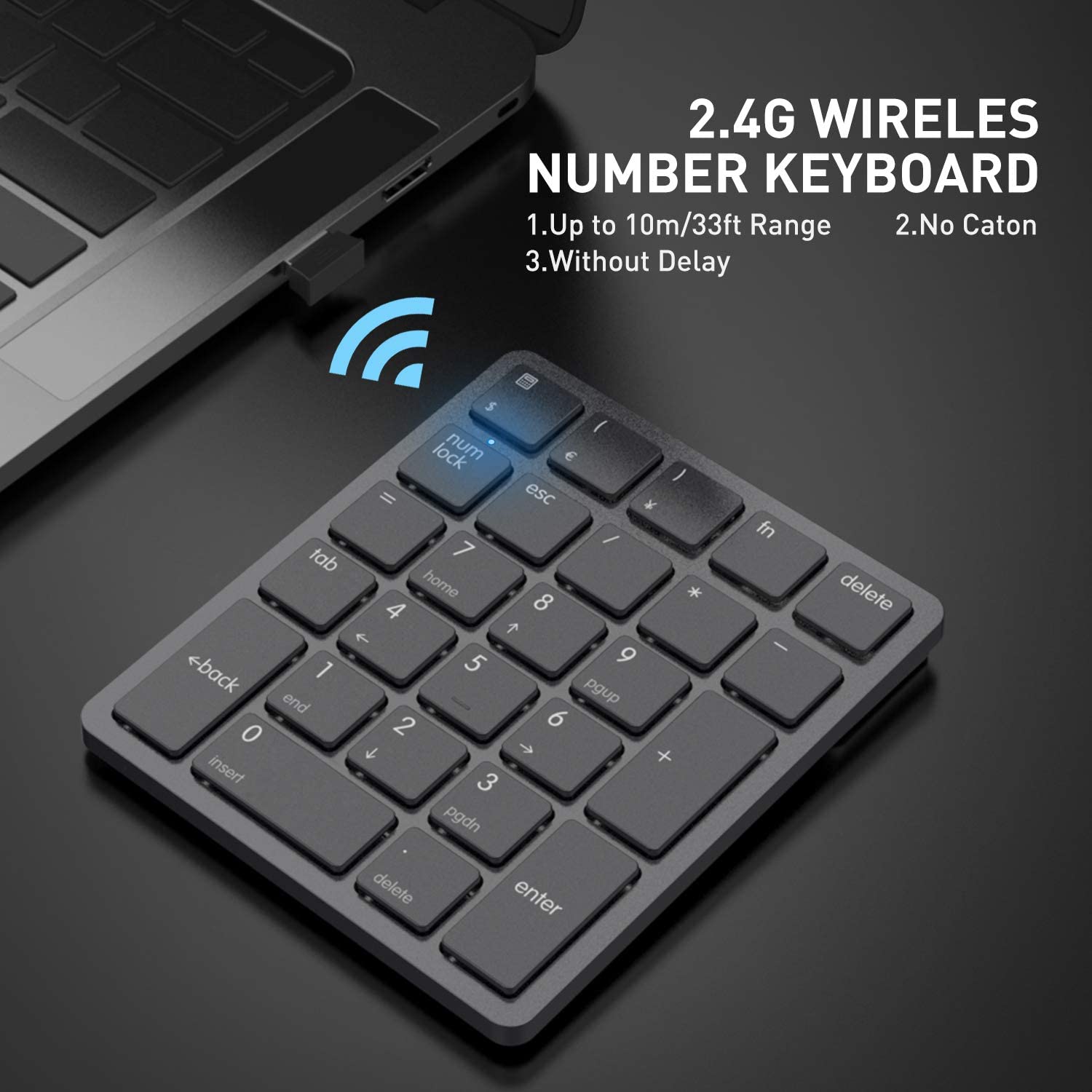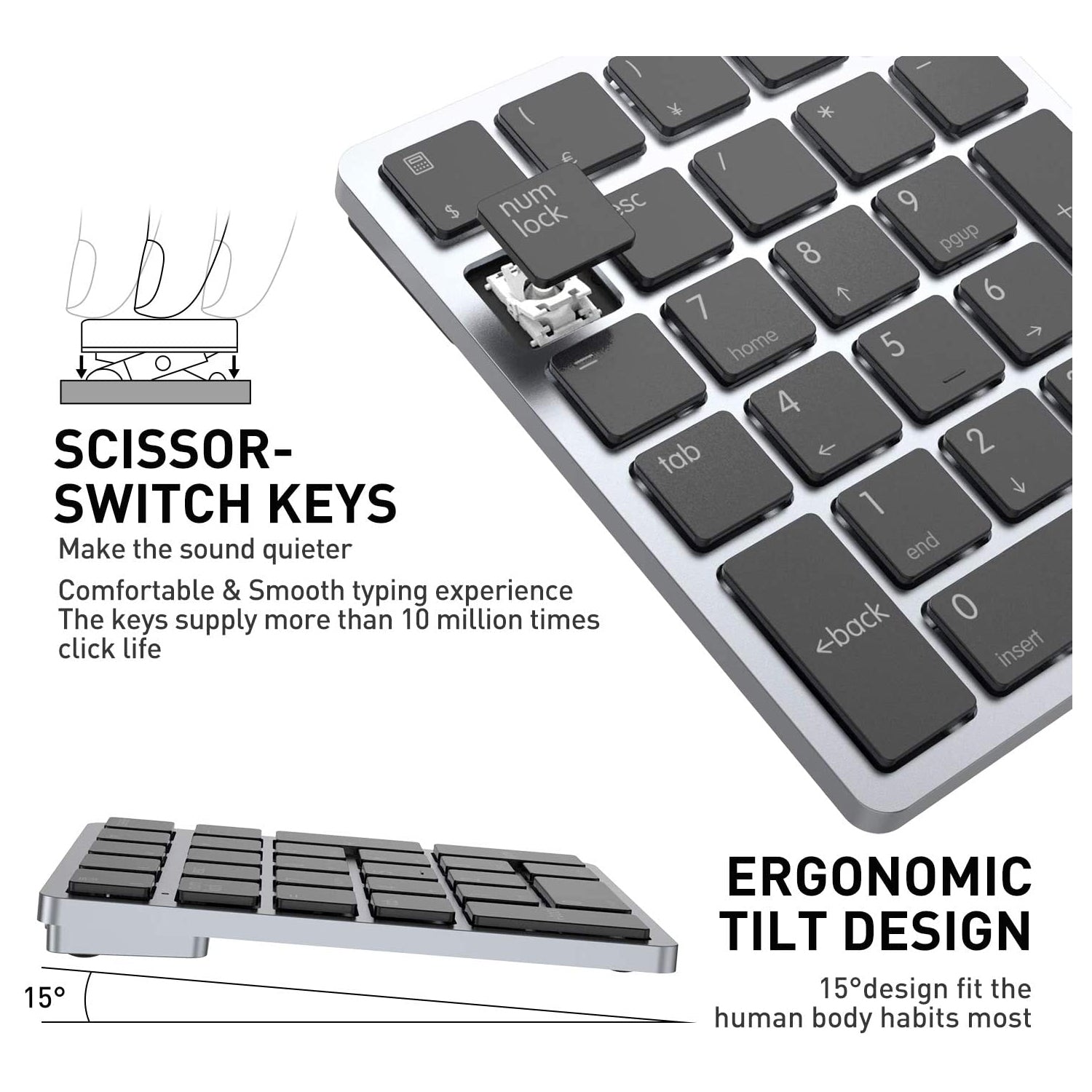This product is no longer available on HAVIT Online. Please refer to below for alternatives
Description
Wireless Number Pad Rechargeable 2.4G
The numeric keyboard with rechargeable lithium battery, avoid continuous battery consumption and battery replacement. Different from other numeric keypads that require battery replacement, our number pad has a built-in rechargeable lithium battery, which can last for 1-2 months by one charged.This number keypad uses the latest 2.4GHz wireless technology,plug and play, no delay and canton, fast data transmission , and working range is up to 33FT.
Comfortable Numeric Pad
HAVIT KB260GCM 26 keys wireless number keypad is made of ABS material, providing comfortable touch feeling.With advanced quiet SCISSOR-SWITCH KEYS provides a smooth typing experience, quick response and good tactile rebound, keep the office quiet and improve work efficiency.Small size (4.1*4.6*0.16 inches) and light weight (0.4 lb), easy to carry anywhere.15° tilt design fits the human body habits, great for spreadsheets worker,accounting staff and financial officer.
Multi-function 26-key Keypad
With NumLock, ESC, Delete and a shortcut key which can open the computer calculator directly etc.The number keyboard is more unique in that it can be combined into 3 currency symbols($€¥)through Fn+composite keys.
Long Using Time Keypad
HAVIT KB260GCM 26 keys wireless number keypad with a large capacity lithium battery, can use 2 months after charging 1-2 hours.It will enter the sleep function after being idle for 5 minutes, press any key to wake up, and can be charged by micro USB cable (Provided).
Non-slip Number Pad
There are four non-slip pads on the back of the numeric keypad to prevent it from sliding during use.
Widely Compatibility
HAVIT KB260GCM 26 keys wireless number keypad is widely compatible for Mac OS and Window system, which can work with your iMac, MacBook Air, MacBook Pro, and laptop with Windows 10/ 8/ 7.
Note:
1.The switch is near charging port,please turn on the switch before use.
2.Press the ‘’Num lock‘ key and blue light is off, you could use the function keys such as HOME, ↑ and Pgup, but the number keys such as 1,2,3 is unavailable.Blue light is on, you could use the number key.
3.Due to MAC OS is a special system, the "calculating","numlock","=","(",")"and "$,€,¥"key won't work with Mac, but other keys and number keys can work well.