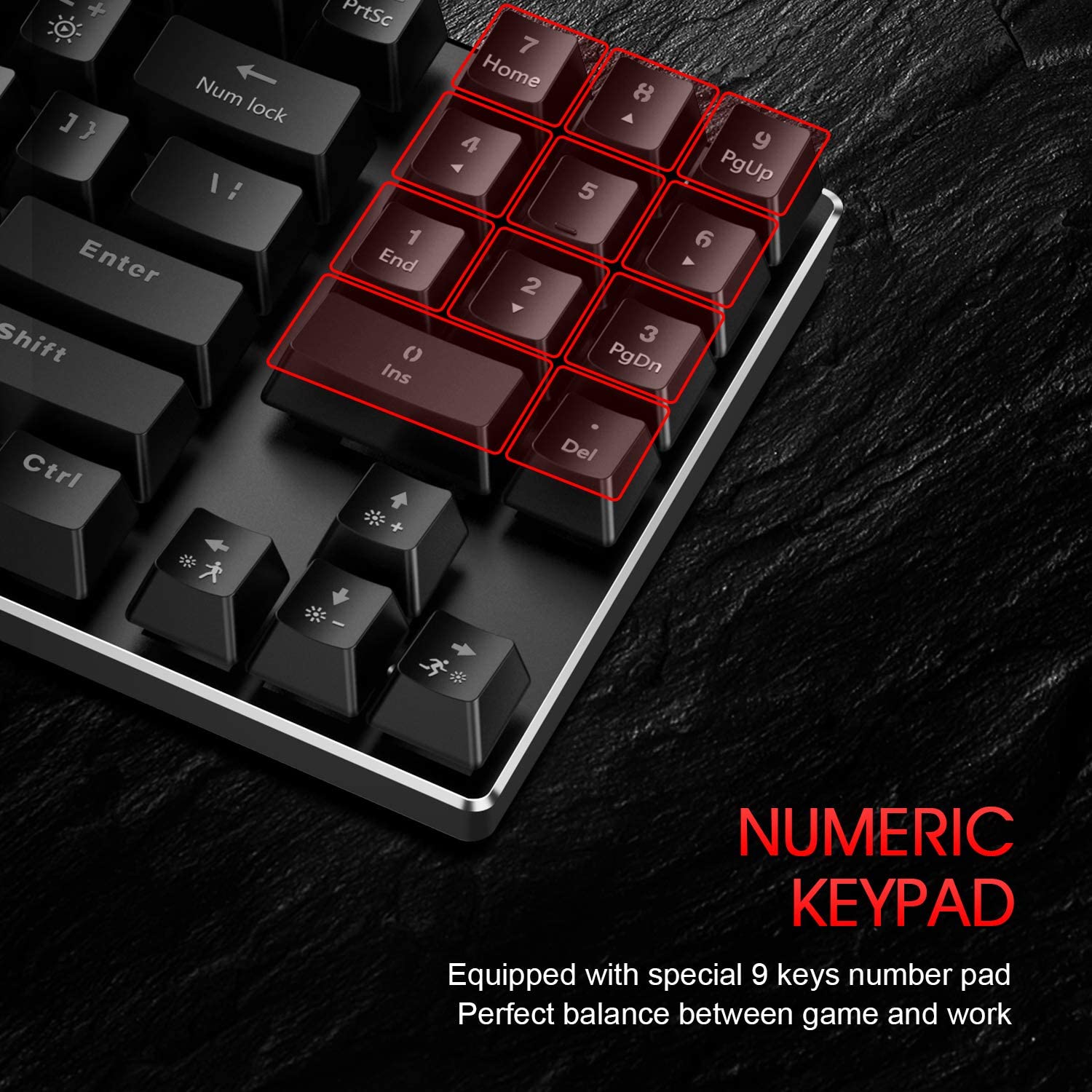This product is no longer available on HAVIT Online. Please refer to below for alternatives
Description






Mechanical Keyboard
HAVIT KB486L Mechanical Keyboard Mouse &Mouse Pad Combo is switchable among the pre-setting light effect modes (21 different light modes for the mechanical keyboard). 89 keys keyboard's brightness and light-changing speed are adjustable. Support to customize and record 3 groups of backlit modes and provide 4 groups of preset fixed lighting modes.
Professional Red-switches Anti-Ghosting Keyboard
The classical red-switch design provides a "clicky" and tactile feedback, deliver accurate, responsive key commands for typing and gaming. 100% anti-ghosting gaming keyboard with full key rollover, your perfect choice for different games.
6400 DPI Gaming Mouse
With 6 DPI levels available and a high-precision positioning game engine for accurate positioning and stable transmission, can easily adjust the DPI from 800-1600-2400-3200-4800-6400 DPI to match the mouse speed instantly for different game scenarios.
Gaming Mouse Pad
Cloth surface ensures smooth, ultra-precise mouse movements. Anti-slip natural processed rubber underside offering great flexibility, fits to different surfaces. Stitched Edges prevent damage and curling.
Compatibility
HAVIT KB486L Mechanical Keyboard Mouse & Mouse Pad Combo is universally works with XP/Vista/Vista 64/Win 7/Win 7 64/WIN 8/WIN 10.
What They Say
Check out our collections of third party social media reviews . Wanna share your content as well? Use the hashtag #havit on social media for a chance to be featured.